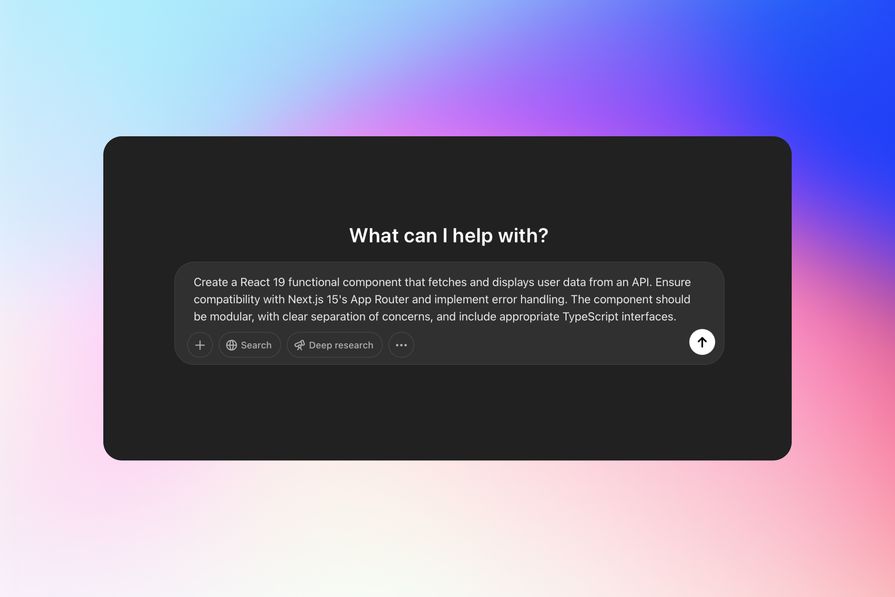
1. Break Tasks into Small Steps
Split tasks clearly to keep AI focused:
- ✅ “Write a function to validate emails.”
- ❌ “Build the whole signup system.”
2. Use Git (Version Control)
Save your progress regularly:
- Use branches for new features.
- Commit often to easily undo mistakes.
3. Guide Your AI Like a Junior Developer
Supervise and check AI-generated code:
- Give clear instructions.
- Review code carefully.
- Provide feedback and corrections.
4. Keep Code Clean and Organized
AI performs best with tidy code:
- Use clear function and variable names.
- Break big files into smaller modules.
- Regularly refactor to simplify code.
5. Set Clear Coding Rules
Define guidelines clearly for consistency:
- Specify naming conventions.
- State clear commenting standards.
- Indicate parts AI shouldn’t modify.
6. Choose the Right AI Mode
Pick a mode matching your task:
- Chat mode: Ask about your code, get explanations, and explore.
- Edit mode: Make quick edits with provided context.
- Agent: Use tools and reasoning for complex tasks.
7. Use Test-Driven Development (TDD)
Write tests first and let AI pass them:
- Clearly define success criteria.
- Quickly catch and fix errors.
8. Iterate Quickly
Don’t get stuck with messy outputs:
- Quickly revert changes if off-track.
- Adjust prompts or modes swiftly.
- Short, clear prompts lead to better results.
Bonus Tips
- Use separate chats for clear context.
- Maintain a “project rules” document.
- Seek second opinions from other AI tools.